The last two days I have been at the SLATE conference in the Dells. When I go into sessions I hope to learn one thing I can use in my role and one thing I can share with others. Here is me sharing. I think these are two untapped, valuable resources that can increase the literacy across our building. AND increase the variety of text in our classrooms.
Google Cultural Institute
The Cultural Institute is an amazing site where you can take students to places you couldn't before. You have access to art exhibits and museum exhibitions. It includes online exhibitions showing the story, both pictorially and written, of historical moments in ways never done before. There is music, science, history, english, science, art, and the list goes on.
Google Books
There are some great classics on this site to download, for free, if you can't access them anywhere else. The coolest part of this site is the access to magazines. This site has EVERY edition of many magazines for free, including Life, health-based, Popular Science. The magazines don't just include the articles but every advertisement and picture in the magazine originally. You could have students study how advertising for certain products have changed over time, from cameras to cars, from fruit to cigarettes. You could have student research other things that were going on in the world at the same time as a huge event in the "social media" of that era. For example, what else was going on in the world when we landed on the moon or when JFK was assassinated.
I have been the instructional coach at Waukesha North since September 2015. Prior to that I was a mathematics teacher at North for 10 years.
Thursday, December 10, 2015
Monday, November 23, 2015
Increasing the "I do" in your lesson
So often we have heard "teacher led instruction is bad" or "don't be the sage on the stage" that we end up trying to avoid teacher lecture because we don't want to "get a bad walk-through". But in fact, we should be spending about 30% of our time in the "I do" phase of the Gradual Release of Responsibility lesson.
The "I do" phase of the GRR lesson plan is extremely important in building a students ability to be successful. In this phase, the teacher models his or her thinking and understanding of the content for students. The "I do" phase allows students to see the purpose of the lesson and focus in on the standards they are learning. During this time, teachers can build and, possibly activate, background knowledge.
The "I do" phase will look different in every classroom. Also the amount you do, will vary slightly depending on student ability and background knowledge needed. Some great examples are:
The "I do" phase of the GRR lesson plan is extremely important in building a students ability to be successful. In this phase, the teacher models his or her thinking and understanding of the content for students. The "I do" phase allows students to see the purpose of the lesson and focus in on the standards they are learning. During this time, teachers can build and, possibly activate, background knowledge.
The "I do" phase will look different in every classroom. Also the amount you do, will vary slightly depending on student ability and background knowledge needed. Some great examples are:
- Reading out loud a couple of paragraphs of the assigned reading. The teacher then discusses how they would annotate it, what they found interesting, and how they connected to background knowledge they have from previous to the reading.
- In a math class, a teacher may teach a rule, then go through an example while verbalizing their thought process.
- In science class, a teacher models how to properly use a triple beam balance and graduated cylinder in order to correctly calculate the density of an irregularly shaped object.
Rachel Hermann did a great post on the SDW - Connect Blog in October on this same topic. Check it out!
In talking with Amanda Wagner, the instructional coach at South, she stated "I think the biggest reason people don't model more is because they think kids know what we expect . I always try to get people to step out of their subject area and think about how they had to learn the particular skill when they first started learning or even teaching such a skill."
In talking with Amanda Wagner, the instructional coach at South, she stated "I think the biggest reason people don't model more is because they think kids know what we expect . I always try to get people to step out of their subject area and think about how they had to learn the particular skill when they first started learning or even teaching such a skill."
Remember, the full process of the Gradual Release of Responsibility may take longer than a day, it may also take less than a day. The important thing is to know what your students know and what they need to know to be able to take more responsibility for their learning.
Tuesday, October 20, 2015
Utilizing a Variety of Texts
One of the goals this year is to have our students use a variety of texts in each class. In September, according to our school walk-through data, 50 of the 96 documented classrooms used some sort of text. In those 50 classrooms, there were only 12 documented types of text, from math word problems to textbooks to novels. What our goal is is to push ourselves beyond the texts you expect to see in your class and try some new things.
In history classes, you often see students reading in their textbook or short stories. But what about drawing inferences from a picture? Making historical connections to a cartoon strip? A picture is text. A cartoon is text. Text doesn't mean just words in a book.
In math classes, students have texts as word problems, data tables, and charts. Can they read a newspaper article and answer math questions from it? Can they memorize a math equation from a song?
In science, students could read a short science fiction story and discuss what is scientifically fiction in the story. Or watch a short movie clip and comment on the science behind what happened in the clip.
Your goal is to try a new type of text in your classroom by November 6th. When you do, tweet it to me @ktorzalaWN. Then I will post all the awesome things we are all doing in this blog after that!
What can you try today?
In history classes, you often see students reading in their textbook or short stories. But what about drawing inferences from a picture? Making historical connections to a cartoon strip? A picture is text. A cartoon is text. Text doesn't mean just words in a book.
In math classes, students have texts as word problems, data tables, and charts. Can they read a newspaper article and answer math questions from it? Can they memorize a math equation from a song?
In science, students could read a short science fiction story and discuss what is scientifically fiction in the story. Or watch a short movie clip and comment on the science behind what happened in the clip.
Your goal is to try a new type of text in your classroom by November 6th. When you do, tweet it to me @ktorzalaWN. Then I will post all the awesome things we are all doing in this blog after that!
What can you try today?
Monday, October 5, 2015
Are you ready to improve your Google apps work flow?
Do you use Google Drive to share documents regularly with students? Are you sick of making sure they make copies, then share it with you and getting 100s of emails with assignments from students? Then Google Classroom is for you!
Google Classroom is a great way to send out Google Docs to students that you want them to individually or collaboratively work on. You can create assignments, set reminders, and ask questions that can be used for formative feedback. Google Classroom is not as full featured as Blackboard in many ways, but does do some things that make working in the Google world much easier.
Once a student is enrolled in the class, they will have a Google folder created for your class in their Drive, which is already shared with you!
1. Everyone can create a classroom and have students enroll themselves. If you go into the 9-square app finder and scroll down you will find Google Classroom. We, as teachers, can both enroll in classes and create classes. To create a class, go to the + next to your email in the upper right corner and select "Create Class". Name the class however you choose and you can get started! Once a class is created you will have a class code to have students sign-up through. (If you don't see the Create Class option, let Wendy Liska know.)
2. To add things to your class, click the + in the lower right corner and you get many options:
Google Classroom is a great way to send out Google Docs to students that you want them to individually or collaboratively work on. You can create assignments, set reminders, and ask questions that can be used for formative feedback. Google Classroom is not as full featured as Blackboard in many ways, but does do some things that make working in the Google world much easier.
Once a student is enrolled in the class, they will have a Google folder created for your class in their Drive, which is already shared with you!
1. Everyone can create a classroom and have students enroll themselves. If you go into the 9-square app finder and scroll down you will find Google Classroom. We, as teachers, can both enroll in classes and create classes. To create a class, go to the + next to your email in the upper right corner and select "Create Class". Name the class however you choose and you can get started! Once a class is created you will have a class code to have students sign-up through. (If you don't see the Create Class option, let Wendy Liska know.)
2. To add things to your class, click the + in the lower right corner and you get many options:
- Reuse post - allows you to reuse an old post from any class you have previously created.
- Create question - you can post a question for students to answer privately or as a full class discussion. You will receive all the answers in one place for easy grading
- Create assignment - you can add an assignment, with a due date, for students to complete. This is a great way to send a Google doc to students to have them work on. You have different options then of just allowing students to view the Doc, allowing all students to edit the same Doc, or creating a copy for each student in their individual Drive. Once a student is done with an assignment, they must submit it to you, and it appears as done in your Google Classroom!
- Create announcement - this is just for those friendly reminders of things students need to complete or due.
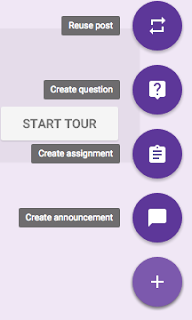
The possibilities for creating an assignment are pretty extensive. They can submit their own Google Docs or any file to the assignment for teachers to view and you do not have to check each individual Drive folder. The best part: no need to search for assignments. All assignments are submitted to the same link.
Google Classroom is also connected to a students Google Calendar so they can see any due dates coming up right on their calendar!
The possibilities with Google Classroom are different than they are with Blackboard, but if you are looking to improve your work flow with Google Drive this is the place to do it!
If you have any questions or can't wait to get started schedule an appointment with your instructional technology coach for help!
#shachat
Want to learn more about the School District of Waukesha and initiatives in the district? Love using Twitter? #shachat is for you!
#shachat is a great way to expand your professional learning network in our district and learn what other teachers are doing. #shachat allows for professional development from the comfort of your home! This was extremely successful last spring and will begin again this fall.
See the flyer below for more information. Can't wait for you all to join us at the first #shachat on October 28th!
#shachat is a great way to expand your professional learning network in our district and learn what other teachers are doing. #shachat allows for professional development from the comfort of your home! This was extremely successful last spring and will begin again this fall.
See the flyer below for more information. Can't wait for you all to join us at the first #shachat on October 28th!
Friday, September 18, 2015
What's an Anchor Chart?
One of the focuses this year in our walk-through's is seeing if teachers have anchor charts in their classrooms and are they being used effectively. So what's an anchor chart? (No, it isn't a picture with an anchor on it.)
An anchor chart is a tool used to support instruction. They are a way to help students be more successful in your classroom. They may have classroom expectations on them. They may have friendly reminders of daily procedures. An anchor chart could be as simple as a formula which students regularly need. An anchor chart could be up all year, be used for one unit, or could evolve throughout the course of the year. Many times they are just "friendly reminders" or "things to think about" for students to look at if they "forget" the next step or process.
Anchor charts are often created collaboratively with the students but do not need to be. They can be hand-written or typed. They can be purchased from a store and tweaked or "stolen" from a fellow teacher.

How can you use anchor charts effectively? Point them out when students should be referencing them during a lesson. If you don't, then they are just decorations on the wall. Have students create or add to the anchor charts, throughout the unit or year.
If you want ideas of what you could use in your classroom, check out the awesome anchor charts already in our building. (There are many more but I couldn't include them all.) Or Google it! There are so many great resources out there, so use them!
An anchor chart is a tool used to support instruction. They are a way to help students be more successful in your classroom. They may have classroom expectations on them. They may have friendly reminders of daily procedures. An anchor chart could be as simple as a formula which students regularly need. An anchor chart could be up all year, be used for one unit, or could evolve throughout the course of the year. Many times they are just "friendly reminders" or "things to think about" for students to look at if they "forget" the next step or process.
Anchor charts are often created collaboratively with the students but do not need to be. They can be hand-written or typed. They can be purchased from a store and tweaked or "stolen" from a fellow teacher.

How can you use anchor charts effectively? Point them out when students should be referencing them during a lesson. If you don't, then they are just decorations on the wall. Have students create or add to the anchor charts, throughout the unit or year.
If you want ideas of what you could use in your classroom, check out the awesome anchor charts already in our building. (There are many more but I couldn't include them all.) Or Google it! There are so many great resources out there, so use them!
Sunday, September 13, 2015
Why is this my new normal?
While sitting in a training on inquiry last week, my mind kept wondering to "how will this work in a math classroom?" And then I had to stop and remember I am not only a math teacher anymore. I need to retrain my brain to think about all subject and how these things could work in all classrooms.
For the past ten years, I have been a math teacher at Waukesha North. I love teaching. I feel comfortable doing it. It's where, I feel, I belong. I have also been a Grading for Learning coach, an Infinite Campus coach, and had many other teacher leader positions. When the instructional coaching position became available, I felt it was something for me. I am blessed to be able to still teach my AP Statistics course and now "coach" other teachers, too. It just seemed so natural of a position for me and I definitely hope I do it justice.
Each day I learn more about how I can do my absolute best in this role and I can't wait to see what the rest of the school year brings.
For the past ten years, I have been a math teacher at Waukesha North. I love teaching. I feel comfortable doing it. It's where, I feel, I belong. I have also been a Grading for Learning coach, an Infinite Campus coach, and had many other teacher leader positions. When the instructional coaching position became available, I felt it was something for me. I am blessed to be able to still teach my AP Statistics course and now "coach" other teachers, too. It just seemed so natural of a position for me and I definitely hope I do it justice.
Each day I learn more about how I can do my absolute best in this role and I can't wait to see what the rest of the school year brings.
Thursday, September 3, 2015
My New Normal
Hello Everyone!
Well, here it is, my first blog post. I didn't think I would ever have one of these but here I am writing one. Funny story, I have a younger cousin, who is now 23 years old, who came up with the word "blog" long before it became popular in today's culture (she was probably five or six). For some reason, if you would say this word she would tickle you, so it turned into a game where we would try to trick her into saying it. She refused to say it for years. One day we finally tricked her into saying it and she cried for hours. She, to this day, will not say blog.
This week has been fun getting to know my new normal and figuring out my new position. I have loved getting into so many classes and seeing what other people are doing. As of right now, I have only missed 5 teachers in the building. I plan on spending as much time in classrooms this year as I can, even if for five minutes when I have down time. This is the only way I know how to get to know what is going on in our classrooms. Be used to me being in your classroom and stopping in to see how things are going. I want you to think it is abnormal if you don't see me, rather than if you do.
In my "travels around North", I saw some pretty awesome things going on in so many classrooms. Here are a few of my shout-outs for the week:
- Nancy Senger did a scavenger hunt around her classroom so students noticed all the resources available on the walls. They had to find posted targets, vocabulary on the word wall, and other math resources. During the lesson that day, I saw students turning and looking at the things on the wall. What a great way to get students used to using the awesome resources available to them each day.
- Dan Knuth did a getting to know you activity with a twist. Each student had to learn one thing about one of their table partners then write about the thing they learned but with a mythical twist. After reading the stories out loud, the rest of the class had to guess what the story was about. The stories I heard were incredible and had much thought put into it. A very unique way to get to know each student.
- Heidi Vanderbush did a very traditional "introduce your self and say one thing about you" but added a twist that engaged her students immediately. Once they were all done introducing themselves she went around and said each students name, memorized right away. She only missed one student! How impressive and a great way to connect right away to your students.
- While talking with Robb Syverson he mentioned how awesome it is to have Matt Carrell in class. In his years of teaching, he has had several co-teaching experiences, and he said none have stepped up and been a true co-teacher. Robb said day one Matt was comfortable teaching the class. Robb is very excited to teach with Matt the rest of the year.
Hope everyone continues to have a great week and enjoy your weekend! Take time for yourself.
Kristin
Well, here it is, my first blog post. I didn't think I would ever have one of these but here I am writing one. Funny story, I have a younger cousin, who is now 23 years old, who came up with the word "blog" long before it became popular in today's culture (she was probably five or six). For some reason, if you would say this word she would tickle you, so it turned into a game where we would try to trick her into saying it. She refused to say it for years. One day we finally tricked her into saying it and she cried for hours. She, to this day, will not say blog.
This week has been fun getting to know my new normal and figuring out my new position. I have loved getting into so many classes and seeing what other people are doing. As of right now, I have only missed 5 teachers in the building. I plan on spending as much time in classrooms this year as I can, even if for five minutes when I have down time. This is the only way I know how to get to know what is going on in our classrooms. Be used to me being in your classroom and stopping in to see how things are going. I want you to think it is abnormal if you don't see me, rather than if you do.
In my "travels around North", I saw some pretty awesome things going on in so many classrooms. Here are a few of my shout-outs for the week:
- Nancy Senger did a scavenger hunt around her classroom so students noticed all the resources available on the walls. They had to find posted targets, vocabulary on the word wall, and other math resources. During the lesson that day, I saw students turning and looking at the things on the wall. What a great way to get students used to using the awesome resources available to them each day.
- Dan Knuth did a getting to know you activity with a twist. Each student had to learn one thing about one of their table partners then write about the thing they learned but with a mythical twist. After reading the stories out loud, the rest of the class had to guess what the story was about. The stories I heard were incredible and had much thought put into it. A very unique way to get to know each student.
- Heidi Vanderbush did a very traditional "introduce your self and say one thing about you" but added a twist that engaged her students immediately. Once they were all done introducing themselves she went around and said each students name, memorized right away. She only missed one student! How impressive and a great way to connect right away to your students.
- While talking with Robb Syverson he mentioned how awesome it is to have Matt Carrell in class. In his years of teaching, he has had several co-teaching experiences, and he said none have stepped up and been a true co-teacher. Robb said day one Matt was comfortable teaching the class. Robb is very excited to teach with Matt the rest of the year.
Hope everyone continues to have a great week and enjoy your weekend! Take time for yourself.
Kristin
Subscribe to:
Comments (Atom)


